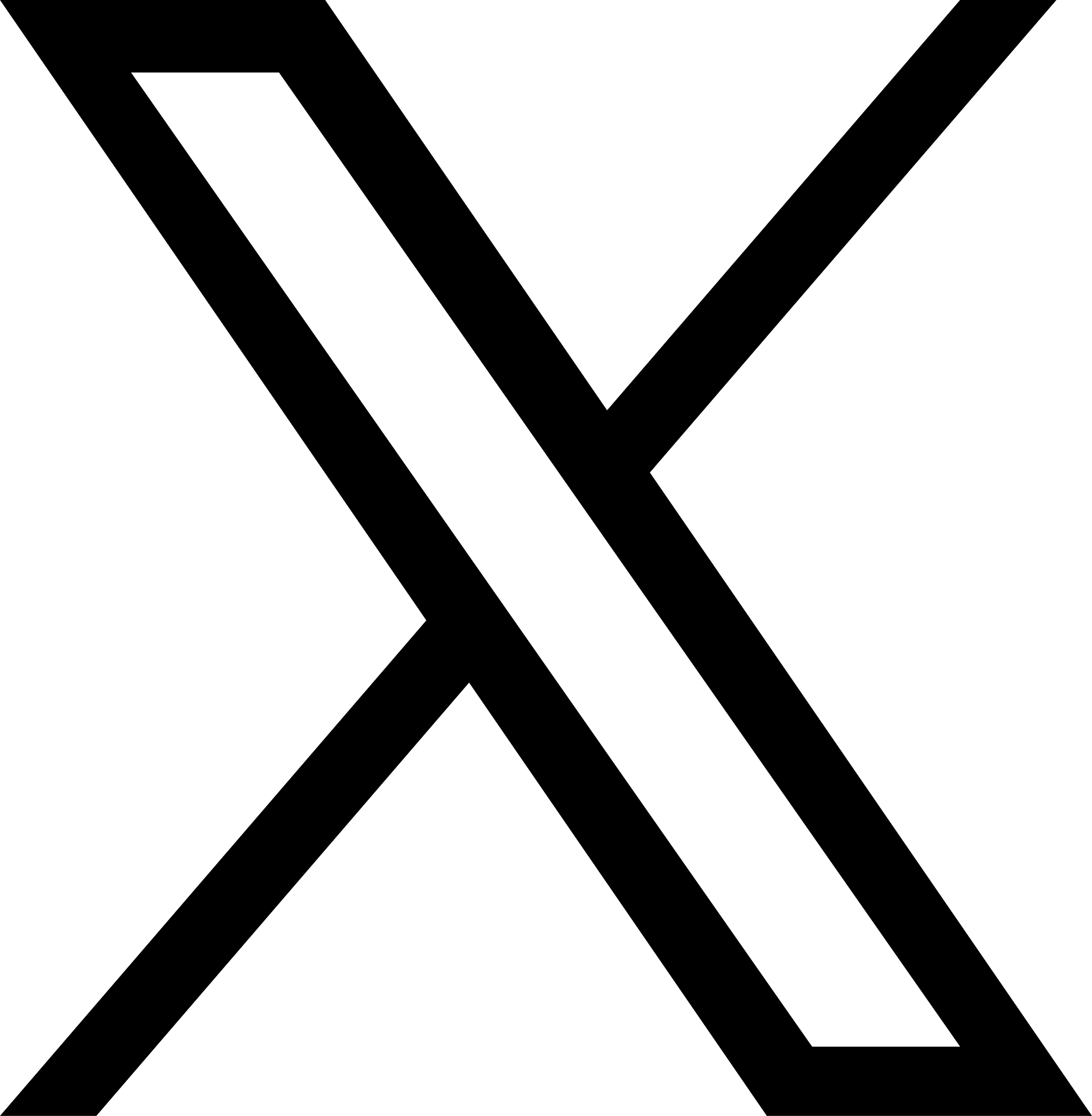Use JuiceFS on Hadoop Ecosystem
JuiceFS provides Hadoop-compatible File System by Hadoop Java SDK. Various applications in the Hadoop ecosystem can smoothly use JuiceFS to store data without changing the code.
Requirements
1. Hadoop and related components
JuiceFS Hadoop Java SDK is compatible with Hadoop 2.x and Hadoop 3.x. As well as variety of components in Hadoop ecosystem.
2. User permissions
JuiceFS uses local "User/UID" and "Group/GID" mappings by default, and when used in a distributed environment, to avoid permission issues, please refer to documentation synchronizes the "User/UID" and "Group/GID" that needs to be used to all Hadoop nodes. It is also possible to define a global user and group file to make all nodes in the cluster share the permission configuration. Please see here for related configurations.
3. File system
You should first create at least one JuiceFS file system to provide storage for components related to the Hadoop ecosystem through the JuiceFS Java SDK. When deploying the Java SDK, specify the metadata engine address of the created file system in the configuration file.
To create a file system, please refer to our quick start.
If you want to use JuiceFS in a distributed environment, when creating a file system, please plan the object storage and database to be used reasonably to ensure that they can be accessed by each node in the cluster.
4. Memory
Depending on the read and write load of computing tasks (such as Spark executor), JuiceFS Hadoop Java SDK may require an additional 4 * juicefs.memory-size off-heap memory to speed up read and write performance. By default, it is recommended to configure at least 1.2GB of off-heap memory for compute tasks.
5. Java runtime version
JuiceFS Hadoop Java SDK is compiled with JDK 8 by default. If it needs to be used in a higher version of Java runtime (such as Java 17), the following options need to be added to the JVM parameters to allow the use of reflection API:
--add-exports=java.base/sun.nio.ch=ALL-UNNAMED
For more information on the above option, please refer to official documentation.
Install and compile the client
Install the pre-compiled client
Please refer to the "Installation" document to learn how to download the precompiled JuiceFS Hadoop Java SDK.
Compile the client manually
No matter which system environment the client is compiled for, the compiled JAR file has the same name and can only be deployed in the matching system environment. For example, when compiled in Linux, it can only be used in the Linux environment. In addition, since the compiled package depends on glibc, it is recommended to compile with a lower version system to ensure better compatibility.
Compilation depends on the following tools:
Linux and macOS
Clone the repository:
git clone https://github.com/juicedata/juicefs.git
Enter the directory and compile:
cd juicefs/sdk/java
make
If Ceph RADOS is used to store data, you need to install librados-dev first and [build libjfs.so]`.
cd juicefs/sdk/java
make ceph
After the compilation, you can find the compiled JAR file in the sdk/java/target directory, including two versions:
- Contains third-party dependent packages:
juicefs-hadoop-X.Y.Z.jar - Does not include third-party dependent packages:
original-juicefs-hadoop-X.Y.Z.jar
It is recommended to use a version that includes third-party dependencies.
Windows
The client used in the Windows environment needs to be obtained through cross-compilation on Linux or macOS. The compilation depends on mingw-w64, which needs to be installed first.
The steps are the same as compiling on Linux or macOS. For example, on the Ubuntu system, install the mingw-w64 package first to solve the dependency problem:
sudo apt install mingw-w64
Clone and enter the JuiceFS source code directory, execute the following code to compile:
cd juicefs/sdk/java
make win
Deploy the client
To enable each component of the Hadoop ecosystem to correctly identify JuiceFS, the following configurations are required:
- Place the compiled JAR file and
$JAVA_HOME/lib/tools.jarinto theclasspathof the component. The installation paths of common big data platforms and components are shown in the table below. - Put JuiceFS configurations into the configuration file of each Hadoop ecosystem component (usually
core-site.xml), see Client Configurations for details.
It is recommended to place the JAR file in a fixed location, and the other locations are called it through symbolic links.
Big Data Platforms
| Name | Installing Paths |
|---|---|
| CDH | /opt/cloudera/parcels/CDH/lib/hadoop/lib/opt/cloudera/parcels/CDH/spark/jars/var/lib/impala |
| HDP | /usr/hdp/current/hadoop-client/lib/usr/hdp/current/hive-client/auxlib/usr/hdp/current/spark2-client/jars |
| Amazon EMR | /usr/lib/hadoop/lib/usr/lib/spark/jars/usr/lib/hive/auxlib |
| Alibaba Cloud EMR | /opt/apps/ecm/service/hadoop/*/package/hadoop*/share/hadoop/common/lib/opt/apps/ecm/service/spark/*/package/spark*/jars/opt/apps/ecm/service/presto/*/package/presto*/plugin/hive-hadoop2/opt/apps/ecm/service/hive/*/package/apache-hive*/lib/opt/apps/ecm/service/impala/*/package/impala*/lib |
| Tencent Cloud EMR | /usr/local/service/hadoop/share/hadoop/common/lib/usr/local/service/presto/plugin/hive-hadoop2/usr/local/service/spark/jars/usr/local/service/hive/auxlib |
| UCloud UHadoop | /home/hadoop/share/hadoop/common/lib/home/hadoop/hive/auxlib/home/hadoop/spark/jars/home/hadoop/presto/plugin/hive-hadoop2 |
| Baidu Cloud EMR | /opt/bmr/hadoop/share/hadoop/common/lib/opt/bmr/hive/auxlib/opt/bmr/spark2/jars |
Community Components
| Name | Installing Paths |
|---|---|
| Hadoop | ${HADOOP_HOME}/share/hadoop/common/lib/, ${HADOOP_HOME}/share/hadoop/mapreduce/lib/ |
| Spark | ${SPARK_HOME}/jars |
| Presto | ${PRESTO_HOME}/plugin/hive-hadoop2 |
| Trino | ${TRINO_HOME}/plugin/hive |
| Flink | ${FLINK_HOME}/lib |
| StarRocks | ${StarRocks_HOME}/fe/lib/, ${StarRocks_HOME}/be/lib/hadoop/common/lib |
Client Configurations
Please refer to the following table to set the relevant parameters of the JuiceFS file system and write it into the configuration file, which is generally core-site.xml.
Core Configurations
| Configuration | Default Value | Description |
|---|---|---|
fs.jfs.impl | io.juicefs.JuiceFileSystem | Specify the storage implementation to be used. By default, jfs:// scheme is used. If you want to use different scheme (e.g. cfs://), just modify it to fs.cfs.impl. No matter what scheme you use, it is always access the data in JuiceFS. |
fs.AbstractFileSystem.jfs.impl | io.juicefs.JuiceFS | Specify the storage implementation to be used. By default, jfs:// scheme is used. If you want to use different scheme (e.g. cfs://), just modify it to fs.AbstractFileSystem.cfs.impl. No matter what scheme you use, it is always access the data in JuiceFS. |
juicefs.meta | Specify the metadata engine address of the pre-created JuiceFS file system. You can configure multiple file systems for the client at the same time through the format of juicefs.{vol_name}.meta. Refer to "Multiple file systems configuration". |
Cache Configurations
| Configuration | Default Value | Description |
|---|---|---|
juicefs.cache-dir | memory | Directory paths of local cache. Use colon to separate multiple paths. Also support wildcard in path. It's recommended create these directories manually and set 0777 permission so that different applications could share the cache data. If not specified, default to process memory. |
juicefs.cache-size | 100 | Maximum size of local cache in MiB. Default size is small because Hadoop SDK uses memory as default cache location. It's the total size when set multiple cache directories. |
juicefs.cache-full-block | true | Whether cache every read blocks, false means only cache random/small read blocks. |
juicefs.free-space | 0.1 | Min free space ratio of cache directory |
juicefs.open-cache | 0 | Open files cache timeout in seconds (0 means disable this feature) |
juicefs.attr-cache | 0 | Expire of attributes cache in seconds |
juicefs.entry-cache | 0 | Expire of file entry cache in seconds |
juicefs.dir-entry-cache | 0 | Expire of directory entry cache in seconds |
juicefs.discover-nodes-url | Specify the node discovery API, the node list will be refreshed every 10 minutes.
|
I/O Configurations
| Configuration | Default Value | Description |
|---|---|---|
juicefs.max-uploads | 20 | The max number of connections to upload |
juicefs.max-deletes | 10 | The max number of connections to delete |
juicefs.get-timeout | 5 | The max number of seconds to download an object |
juicefs.put-timeout | 60 | The max number of seconds to upload an object |
juicefs.memory-size | 300 | Total read/write buffering in MiB |
juicefs.prefetch | 1 | Prefetch N blocks in parallel |
juicefs.upload-limit | 0 | Bandwidth limit for upload in Mbps |
juicefs.download-limit | 0 | Bandwidth limit for download in Mbps |
juicefs.io-retries | 10 | Number of retries after network failure |
juicefs.writeback | false | Upload objects in background |
Other Configurations
| Configuration | Default Value | Description |
|---|---|---|
juicefs.bucket | Specify a different endpoint for object storage | |
juicefs.debug | false | Whether enable debug log |
juicefs.access-log | Access log path. Ensure Hadoop application has write permission, e.g. /tmp/juicefs.access.log. The log file will rotate automatically to keep at most 7 files. | |
juicefs.superuser | hdfs | The super user |
juicefs.supergroup | supergroup | The super user group |
juicefs.users | null | The path of username and UID list file, e.g. jfs://name/etc/users. The file format is <username>:<UID>, one user per line. |
juicefs.groups | null | The path of group name, GID and group members list file, e.g. jfs://name/etc/groups. The file format is <group-name>:<GID>:<username1>,<username2>, one group per line. |
juicefs.umask | null | The umask used when creating files and directories (e.g. 0022), default value is fs.permissions.umask-mode. |
juicefs.push-gateway | Prometheus Pushgateway address, format is <host>:<port>. | |
juicefs.push-auth | Prometheus basic auth information, format is <username>:<password>. | |
juicefs.push-graphite | Graphite address, format is <host>:<port>. | |
juicefs.push-remote-write | Prometheus remote write endpoint, format is http://<host>:<port>. | |
juicefs.push-remote-write-auth | Authentication for remote write endpoint, format is <username>:<password>. | |
juicefs.push-interval | 10 | Metric push interval (in seconds) |
juicefs.push-labels | Metric labels, format is key1:value1;key2:value2. | |
juicefs.fast-resolve | true | Whether enable faster metadata lookup using Redis Lua script |
juicefs.no-usage-report | false | Whether disable usage reporting. JuiceFS only collects anonymous usage data (e.g. version number), no user or any sensitive data will be collected. |
juicefs.no-bgjob | false | Disable background jobs (clean-up, backup, etc.) |
juicefs.backup-meta | 3600 | Interval (in seconds) to automatically backup metadata in the object storage (0 means disable backup) |
juicefs.backup-skip-trash | false | Skip files and directories in trash when backup metadata. |
juicefs.heartbeat | 12 | Heartbeat interval (in seconds) between client and metadata engine. It's recommended that all clients use the same value. |
juicefs.skip-dir-mtime | 100ms | Minimal duration to modify parent dir mtime. |
juicefs.subdir | Allow access only to the subpaths of this directory. Multiple paths can be specified, separated by commas. All other paths, including the root or sibling directories, will be denied access. |
Multiple file systems configuration
When multiple JuiceFS file systems need to be used at the same time, all the above configuration items can be specified for a specific file system. You only need to put the file system name in the middle of the configuration item, such as jfs1 and jfs2 in the following example:
<property>
<name>juicefs.jfs1.meta</name>
<value>redis://jfs1.host:port/1</value>
</property>
<property>
<name>juicefs.jfs2.meta</name>
<value>redis://jfs2.host:port/1</value>
</property>
Configuration Example
The following is a commonly used configuration example. Please replace the {HOST}, {PORT} and {DB} variables in the juicefs.meta configuration with actual values.
<property>
<name>fs.jfs.impl</name>
<value>io.juicefs.JuiceFileSystem</value>
</property>
<property>
<name>fs.AbstractFileSystem.jfs.impl</name>
<value>io.juicefs.JuiceFS</value>
</property>
<property>
<name>juicefs.meta</name>
<value>redis://{HOST}:{PORT}/{DB}</value>
</property>
<property>
<name>juicefs.cache-dir</name>
<value>/data*/jfs</value>
</property>
<property>
<name>juicefs.cache-size</name>
<value>1024</value>
</property>
<property>
<name>juicefs.access-log</name>
<value>/tmp/juicefs.access.log</value>
</property>
Configuration in Hadoop
Please refer to the aforementioned configuration tables and add configuration parameters to the Hadoop configuration file core-site.xml.
CDH6
If you are using CDH 6, in addition to modifying core-site, you also need to modify mapreduce.application.classpath through the YARN service interface, adding:
$HADOOP_COMMON_HOME/lib/juicefs-hadoop.jar
HDP
In addition to modifying core-site, you also need to modify the configuration mapreduce.application.classpath through the MapReduce2 service interface and add it at the end (variables do not need to be replaced):
/usr/hdp/${hdp.version}/hadoop/lib/juicefs-hadoop.jar
Flink
Add configuration parameters to conf/flink-conf.yaml. If you only use JuiceFS in Flink, you don't need to configure JuiceFS in the Hadoop environment, you only need to configure the Flink client.
Hudi
Hudi supports JuiceFS since v0.10.0, please make sure you are using the correct version.
Please refer to "Hudi Official Documentation" to learn how to configure JuiceFS.
Kafka Connect
It is possible to use Kafka Connect and HDFS Sink Connector(HDFS 2 and HDFS 3)to store data on JuiceFS.
First you need to add JuiceFS SDK to classpath in Kafka Connect, e.g., /usr/share/java/confluentinc-kafka-connect-hdfs/lib.
While creating a Connect Sink task, configuration needs to be set up as follows:
- Specify
hadoop.conf.diras the directory that contains the configuration filecore-site.xml. If it is not running in Hadoop environment, you can create a separate directory such as/usr/local/juicefs/hadoop, and then add the JuiceFS related configurations tocore-site.xml. - Specify
store.urlas a path starting withjfs://.
For example:
# Other configuration items are omitted.
hadoop.conf.dir=/path/to/hadoop-conf
store.url=jfs://path/to/store
HBase
JuiceFS can be used by HBase for HFile, but is not fast (low latency) enough for Write Ahead Log (WAL), because it take much longer time to persist data into object storage than memory of DataNode.
It is recommended to deploy a small HDFS cluster to store WAL and HFile files to be stored on JuiceFS.
Create a new HBase cluster
Modify hbase-site.xml:
<property>
<name>hbase.rootdir</name>
<value>jfs://{vol_name}/hbase</value>
</property>
<property>
<name>hbase.wal.dir</name>
<value>hdfs://{ns}/hbase-wal</value>
</property>
Modify existing HBase cluster
In addition to modifying the above configurations, since the HBase cluster has already stored some data in ZooKeeper, in order to avoid conflicts, there are two solutions:
-
Delete the old cluster
Delete the znode (default
/hbase) configured byzookeeper.znode.parentvia the ZooKeeper client.noteThis operation will delete all data on this HBase cluster.
-
Use a new znode
Keep the znode of the original HBase cluster so that it can be recovered later. Then configure a new value for
zookeeper.znode.parent:hbase-site.xml<property>
<name>zookeeper.znode.parent</name>
<value>/hbase-jfs</value>
</property>
Restart Services
When the following components need to access JuiceFS, they should be restarted.
Before restart, you need to confirm JuiceFS related configuration has been written to the configuration file of each component, usually you can find them in core-site.xml on the machine where the service of the component was deployed.
| Components | Services |
|---|---|
| Hive | HiveServer Metastore |
| Spark | ThriftServer |
| Presto | Coordinator Worker |
| Impala | Catalog Server Daemon |
| HBase | Master RegionServer |
HDFS, Hue, ZooKeeper and other services don't need to be restarted.
When Class io.juicefs.JuiceFileSystem not found or No FilesSystem for scheme: jfs exceptions was occurred after restart, reference FAQ.
Trash
JuiceFS Hadoop Java SDK also has the same trash function as HDFS, which needs to be enabled by setting fs.trash.interval and fs.trash.checkpoint.interval, please refer to HDFS documentation for more information.
Environmental Verification
After the deployment of the JuiceFS Java SDK, the following methods can be used to verify the success of the deployment.
Hadoop CLI
hadoop fs -ls jfs://{JFS_NAME}/
The JFS_NAME is the volume name when you format JuiceFS file system.
Hive
CREATE TABLE IF NOT EXISTS person
(
name STRING,
age INT
) LOCATION 'jfs://{JFS_NAME}/tmp/person';
Java/Scala project
-
Add Maven or Gradle dependencies:
- Maven
- Gradle
<dependency>
<groupId>org.apache.hadoop</groupId>
<artifactId>hadoop-common</artifactId>
<version>{HADOOP_VERSION}</version>
<scope>provided</scope>
</dependency>
<dependency>
<groupId>io.juicefs</groupId>
<artifactId>juicefs-hadoop</artifactId>
<version>{JUICEFS_HADOOP_VERSION}</version>
<scope>provided</scope>
</dependency>dependencies {
implementation 'org.apache.hadoop:hadoop-common:${hadoopVersion}'
implementation 'io.juicefs:juicefs-hadoop:${juicefsHadoopVersion}'
} -
Use the following sample code to verify:
package demo;
import org.apache.hadoop.conf.Configuration;
import org.apache.hadoop.fs.FileStatus;
import org.apache.hadoop.fs.FileSystem;
import org.apache.hadoop.fs.Path;
public class JuiceFSDemo {
public static void main(String[] args) throws Exception {
Configuration conf = new Configuration();
conf.set("fs.jfs.impl", "io.juicefs.JuiceFileSystem");
conf.set("juicefs.meta", "redis://127.0.0.1:6379/0"); // JuiceFS metadata engine URL
Path p = new Path("jfs://{JFS_NAME}/"); // Please replace "{JFS_NAME}" with the correct value
FileSystem jfs = p.getFileSystem(conf);
FileStatus[] fileStatuses = jfs.listStatus(p);
// Traverse JuiceFS file system and print file paths
for (FileStatus status : fileStatuses) {
System.out.println(status.getPath());
}
}
}
Monitoring metrics collection
Please see the "Monitoring" documentation to learn how to collect and display JuiceFS monitoring metrics.
Benchmark
Here are a series of methods to use the built-in stress testing tool of the JuiceFS client to test the performance of the client environment that has been successfully deployed.
1. Local Benchmark
Metadata
-
create
hadoop jar juicefs-hadoop.jar nnbench create -files 10000 -baseDir jfs://{JFS_NAME}/tmp/benchmarks/NNBench -localThis command will create 10000 empty files
-
open
hadoop jar juicefs-hadoop.jar nnbench open -files 10000 -baseDir jfs://{JFS_NAME}/tmp/benchmarks/NNBench -localThis command will open 10000 files without reading data
-
rename
hadoop jar juicefs-hadoop.jar nnbench rename -files 10000 -baseDir jfs://{JFS_NAME}/tmp/benchmarks/NNBench -local -
delete
hadoop jar juicefs-hadoop.jar nnbench delete -files 10000 -baseDir jfs://{JFS_NAME}/tmp/benchmarks/NNBench -local -
For reference
Operation TPS Latency (ms) create 644 1.55 open 3467 0.29 rename 483 2.07 delete 506 1.97
I/O Performance
-
sequential write
hadoop jar juicefs-hadoop.jar dfsio -write -size 20000 -baseDir jfs://{JFS_NAME}/tmp/benchmarks/DFSIO -local -
sequential read
hadoop jar juicefs-hadoop.jar dfsio -read -size 20000 -baseDir jfs://{JFS_NAME}/tmp/benchmarks/DFSIO -localWhen run the cmd for the second time, the result may be much better than the first run. It's because the data was cached in memory, just clean the local disk cache.
-
For reference
Operation Throughput (MB/s) write 647 read 111
If the network bandwidth of the machine is relatively low, it can generally reach the network bandwidth bottleneck.
2. Distributed Benchmark
The following command will start the MapReduce distributed task to test the metadata and IO performance. During the test, it is necessary to ensure that the cluster has sufficient resources to start the required map tasks.
Computing resources used in this test:
- Server: 4 cores and 32 GB memory, burst bandwidth 5Gbit/s x 3
- Database: Alibaba Cloud Redis 5.0 Community 4G Master-Slave Edition
Metadata
-
create
hadoop jar juicefs-hadoop.jar nnbench create -maps 10 -threads 10 -files 1000 -baseDir jfs://{JFS_NAME}/tmp/benchmarks/NNBench10 map task, each has 10 threads, each thread create 1000 empty file. 100000 files in total
-
open
hadoop jar juicefs-hadoop.jar nnbench open -maps 10 -threads 10 -files 1000 -baseDir jfs://{JFS_NAME}/tmp/benchmarks/NNBench10 map task, each has 10 threads, each thread open 1000 file. 100000 files in total
-
rename
hadoop jar juicefs-hadoop.jar nnbench rename -maps 10 -threads 10 -files 1000 -baseDir jfs://{JFS_NAME}/tmp/benchmarks/NNBench10 map task, each has 10 threads, each thread rename 1000 file. 100000 files in total
-
delete
hadoop jar juicefs-hadoop.jar nnbench delete -maps 10 -threads 10 -files 1000 -baseDir jfs://{JFS_NAME}/tmp/benchmarks/NNBench10 map task, each has 10 threads, each thread delete 1000 file. 100000 files in total
-
For reference
-
10 threads
Operation IOPS Latency (ms) create 4178 2.2 open 9407 0.8 rename 3197 2.9 delete 3060 3.0 -
100 threads
Operation IOPS Latency (ms) create 11773 7.9 open 34083 2.4 rename 8995 10.8 delete 7191 13.6
-
I/O Performance
-
sequential write
hadoop jar juicefs-hadoop.jar dfsio -write -maps 10 -size 10000 -baseDir jfs://{JFS_NAME}/tmp/benchmarks/DFSIO10 map task, each task write 10000MB random data sequentially
-
sequential read
hadoop jar juicefs-hadoop.jar dfsio -read -maps 10 -size 10000 -baseDir jfs://{JFS_NAME}/tmp/benchmarks/DFSIO10 map task, each task read 10000MB random data sequentially
-
For reference
Operation Average throughput (MB/s) Total Throughput (MB/s) write 198 1835 read 124 1234
3. TPC-DS
The test dataset is 100GB in size, and both Parquet and ORC file formats are tested.
This test only tests the first 10 queries.
Spark Thrift JDBC/ODBC Server is used to start the Spark resident process and then submit the task via Beeline connection.
Test Hardware
| Node Category | Instance Type | CPU | Memory | Disk | Number |
|---|---|---|---|---|---|
| Master | Alibaba Cloud ecs.r6.xlarge | 4 | 32GiB | System Disk: 100GiB | 1 |
| Core | Alibaba Cloud ecs.r6.xlarge | 4 | 32GiB | System Disk: 100GiB Data Disk: 500GiB Ultra Disk x 2 | 3 |
Software Configuration
Spark Thrift JDBC/ODBC Server
${SPARK_HOME}/sbin/start-thriftserver.sh \
--master yarn \
--driver-memory 8g \
--executor-memory 10g \
--executor-cores 3 \
--num-executors 3 \
--conf spark.locality.wait=100 \
--conf spark.sql.crossJoin.enabled=true \
--hiveconf hive.server2.thrift.port=10001
JuiceFS Cache Configurations
The 2 data disks of Core node are mounted in the /data01 and /data02 directories, and core-site.xml is configured as follows:
<property>
<name>juicefs.cache-size</name>
<value>200000</value>
</property>
<property>
<name>juicefs.cache-dir</name>
<value>/data*/jfscache</value>
</property>
<property>
<name>juicefs.cache-full-block</name>
<value>false</value>
</property>
<property>
<name>juicefs.discover-nodes-url</name>
<value>yarn</value>
</property>
<property>
<name>juicefs.attr-cache</name>
<value>3</value>
</property>
<property>
<name>juicefs.entry-cache</name>
<value>3</value>
</property>
<property>
<name>juicefs.dir-entry-cache</name>
<value>3</value>
</property>
Test
The task submission command is as follows:
${SPARK_HOME}/bin/beeline -u jdbc:hive2://localhost:10001/${DATABASE} \
-n hadoop \
-f query{i}.sql
Results
JuiceFS can use local disk as a cache to accelerate data access, the following data is the result (in seconds) after 4 runs using Redis and TiKV as the metadata engine of JuiceFS respectively.
ORC
| Queries | JuiceFS (Redis) | JuiceFS (TiKV) | HDFS |
|---|---|---|---|
| q1 | 20 | 20 | 20 |
| q2 | 28 | 33 | 26 |
| q3 | 24 | 27 | 28 |
| q4 | 300 | 309 | 290 |
| q5 | 116 | 117 | 91 |
| q6 | 37 | 42 | 41 |
| q7 | 24 | 28 | 23 |
| q8 | 13 | 15 | 16 |
| q9 | 87 | 112 | 89 |
| q10 | 23 | 24 | 22 |
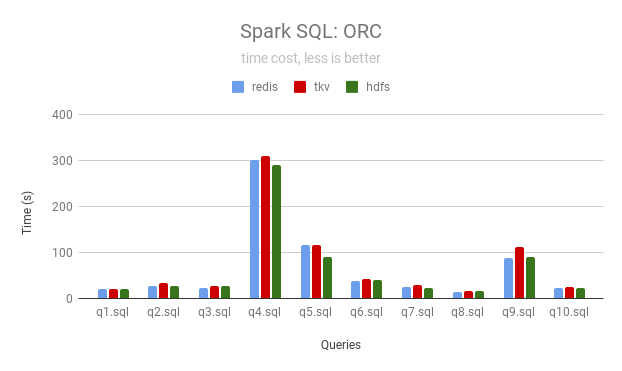
Parquet
| Queries | JuiceFS (Redis) | JuiceFS (TiKV) | HDFS |
|---|---|---|---|
| q1 | 33 | 35 | 39 |
| q2 | 28 | 32 | 31 |
| q3 | 23 | 25 | 24 |
| q4 | 273 | 284 | 266 |
| q5 | 96 | 107 | 94 |
| q6 | 36 | 35 | 42 |
| q7 | 28 | 30 | 24 |
| q8 | 11 | 12 | 14 |
| q9 | 85 | 97 | 77 |
| q10 | 24 | 28 | 38 |
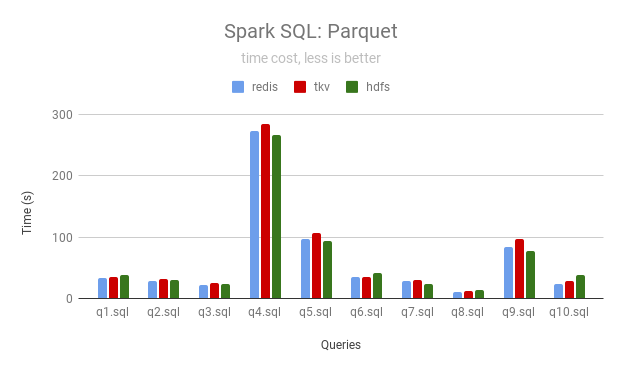
Permission control by Apache Ranger(from v1.3)
JuiceFS currently supports path permission control by integrating with Apache Ranger's HDFS module. Only supported in Hadoop Java SDK.
1. Configurations
The config for Apache Ranger is sotred in the metadata database. You can enable Ranger permission control by the following methods:
# configure with format
juicefs format META-URL NAME --ranger-rest-url http://localhost:6080 --ranger-service jfs
# or configure with config
juicefs config META-URL --ranger-rest-url http://localhost:6080 --ranger-service jfs
# disable ranger
juicefs config META-URL --ranger-rest-url "" --ranger-service jfs ""
2. Dependencies
Considering the convenience of use, JuiceFS packages all Ranger dependencies into the JuiceFS SDK. If you encounter version conflicts with Apache Ranger, you may need to modify the version and recompile.
3. Tips
3.1 Ranger version
The code is tested on Ranger2.3 and Ranger2.4. As no other features are used except for HDFS module authentication, theoretically all other versions are applicable.
3.2 Ranger Audit
Currently, only support authentication function, and the Ranger Audit is disabled.
3.3 Ranger's other parameters
To improve usage efficiency, currently only support some CORE parameters of Ranger.
3.4 Security tips
Due to the complete open source of the project, it is unavoidable for users to disrupt permission control by replacing parameters such as ranger-rest-url. If stricter control is required, it is recommended to compile the code independently and solve the problem by encrypting relevant security parameters.
FAQ
1. Class io.juicefs.JuiceFileSystem not found exception
It means JAR file was not loaded, you can verify it by lsof -p {pid} | grep juicefs.
You should check whether the JAR file was located properly, or other users have the read permission.
Some Hadoop distribution also need to modify mapred-site.xml and put the JAR file location path to the end of the parameter mapreduce.application.classpath.
2. No FilesSystem for scheme: jfs exception
It means JuiceFS Hadoop Java SDK was not configured properly, you need to check whether there is JuiceFS related configuration in the core-site.xml of the component configuration.
3. What are the similarities and differences between user permission management in JuiceFS and HDFS?
JuiceFS also uses the "User/Group" method to manage file permissions, using local users and groups by default. In order to ensure the unified permissions of different nodes during distributed computing, you can configure global "User/UID" and "Group/GID" mappings through juicefs.users and juicefs.groups configurations.
4. After the data is deleted, it is directly stored in the .trash directory of JuiceFS. Although the files are all there, it is difficult to restore the data through the mv command as easily as HDFS. Is there any way to achieve a similar effect of HDFS trash?
In the Hadoop application scenario, the functions similar to the HDFS trash are still retained. It needs to be explicitly enabled by fs.trash.interval and fs.trash.checkpoint.interval configurations, please refer to document for more information.
5. What are the benefits of setting the juicefs.discover-nodes-url configuration?
In HDFS, each data block will have BlockLocation information, which the computing engine uses to schedule the computing tasks as much as possible to the nodes where the data is stored. JuiceFS will calculate the corresponding BlockLocation for each data block through the consistent hashing algorithm, so that when the same data is read for the second time, the computing engine may schedule the computing task to the same node, and the data cached on the local disk during the first computing can be used to accelerate data access.
This algorithm needs to know all the computing node information in advance. The juicefs.discover-nodes-url configuration is used to obtain these computing node information.
6. Does the community version of JuiceFS currently support a Kerberos-authenticated CDH cluster?
Not supported. JuiceFS does not verify the validity of Kerberos users, but can use Kerberos-authenticated username.